Audi Q7: DVD/CD Changer
DVD Changer, Removing and Installing
The DVD-Wechsler - R161- is located in the left luggage compartment side trim panel.
Special tools and workshop equipment required
- Radio Removal Tool -T10057-
- Fiber-Optic Repair Set - Connector Protective Caps -VAS6223/9-.
 Note
Note
If replacing the control module, select the "Replace control module" function for the corresponding control module. Refer to Vehicle Diagnostic Tester.
Removing
- Open the lid.
- Remove any DVDs still in the DVD Changer -R161-.
- Turn off the ignition and all electrical equipment and remove the ignition key.
- Insert the two clips on the Radio Removal Tool -T10057- in the release slits on the DVD Changer -R161--1- until they engage. Points on the grip eyelets of tool face outward.
- Remove the DVD Changer -R161- from the mounting frame.
- Unlock and disconnect the connectors from the DVD Changer -R161-.
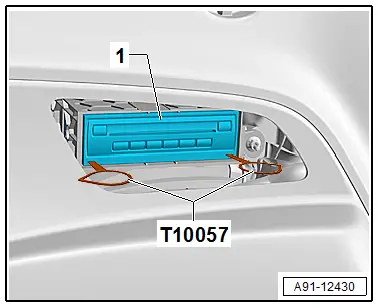
- Insert the Fiber-Optic Repair Set - Connector Protective Caps -VAS6223/9--1- onto the MOST Busconnector -2-.
- Press the locking latches on the DVD Changer -R161- to remove the Radio Removal Tool -T10057-.
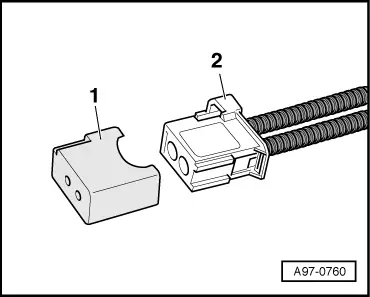
Installing
- Connect all the connectors.
- Push the DVD Changer -R161- into the mounting frame until it engages.

