Audi Q7: General Information - Peripheral Camera
The peripheral camera system (KA6) consists of four cameras. They are located in the radiator grille, in both side exterior mirrors and in the rear lid. The system helps the driver when parking, maneuvering or when driving off-road. The camera images are displayed on the Front Information Display Control Head -J685-.
Camera Views that can be Selected:
- Bird's-eye view: The images from all 4 cameras (Front Peripheral Camera -R243-/Left Peripheral Camera -R244-/Right Peripheral Camera -R245-/Rear Peripheral Camera -R246-) show the view around the entire vehicle.
- Front camera (front view): the image from the camera inside the front bumper cover (Front Peripheral Camera -R243-) shows the area in front of the vehicle (up to the left and right corners of the bumper).
- Side cameras (side view): the images from the cameras inside the left and right exterior rearview mirrors (Left Peripheral Camera -R244-/Right Peripheral Camera -R245-) show the side areas next to the vehicle.
- Rear camera (rear view): the image from the camera in the rear lid (Rear Peripheral Camera -R246-) shows the area behind the vehicle.
Peripheral camera system components:
- Front Peripheral Camera -R243-
- Left Peripheral Camera -R244-
- Right Peripheral Camera -R245-
- Rear Peripheral Camera -R246-
- Peripheral Camera Control Module -J928-
- Information Electronics Control Module 1 -J794-
Other control modules may be installed as optional equipment.
Installing an additional license is not permitted on vehicles with the peripheral camera system because it will impair the system.
Fault Finding is performed using the "Guided Fault Finding" on the Vehicle Diagnostic Tester.
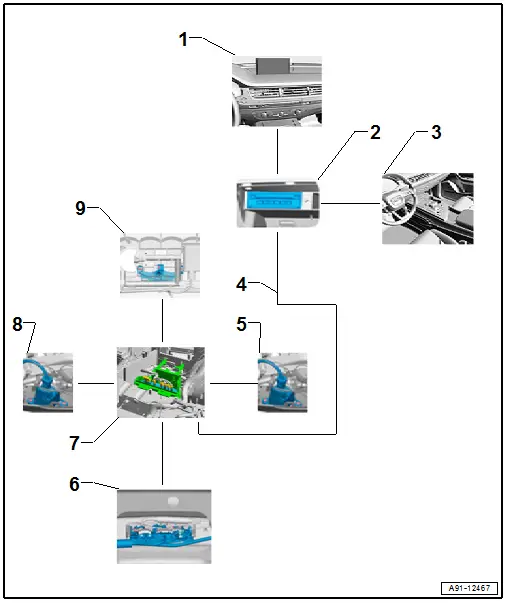
1 - Front Information Display Control Head -J685- in center of the instrument panel
2 - Information Electronics Control Module 1 -J794- in the glove compartment
3 - Multimedia System Control Head -E380- in the center console
4 - CVBS cable from the Peripheral Camera Control Module -J928-
5 - Right Peripheral Camera -R245- inside the right exterior mirror
6 - Rear Peripheral Camera -R246- in the rear lid handle button
7 - Peripheral Camera Control Module -J928- in the luggage compartment on the left rear side
8 - Left Peripheral Camera -R244- inside the left exterior mirror
9 - Front Peripheral Camera -R243- in the center of the front bumper cover
Component Location Overview - Peripheral Camera
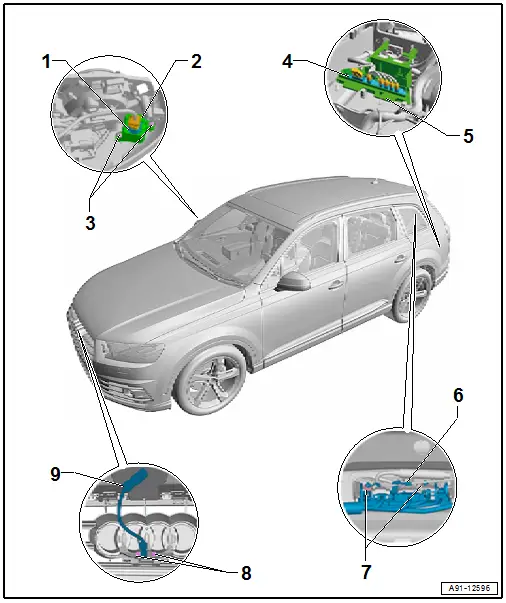
1 - Right Peripheral Camera -R245-/Left Peripheral Camera -R244-
- Removing and Installing. Refer to → Chapter "Right and Left Peripheral Cameras -R244-/-R245-, Removing and Installing ".
- Calibrating. Refer to → Chapter "Peripheral Camera, Calibrating".
2 - Bracket
3 - Bolt
- 2 Nm
- Quantity: 2
4 - Peripheral Camera Control Module -J928-
- Connector Assignment. Refer to → Wiring diagrams, Troubleshooting & Component locations.
- Removing and Installing. Refer to → Chapter "Peripheral Camera Control Module -J928-, Removing and Installing".
- Calibrating. Refer to → Chapter "Peripheral Camera, Calibrating".
5 - Bracket
6 - Rear Peripheral Camera -R246-
- Removing and Installing. Refer to → Chapter "Rear Peripheral Camera -R246-, Removing and Installing".
- Calibrating. Refer to → Chapter "Peripheral Camera, Calibrating".
7 - Nut
- 3 Nm
- Quantity: 2
8 - Bolt
- 3 Nm
- Quantity: 2
9 - Front Peripheral Camera -R243-
- Removing and Installing. Refer to → Chapter "Front Peripheral Camera -R243-, Removing and Installing".
- Calibrating. Refer to → Chapter "Peripheral Camera, Calibrating".

