Audi Q7: Overview - Bulkhead
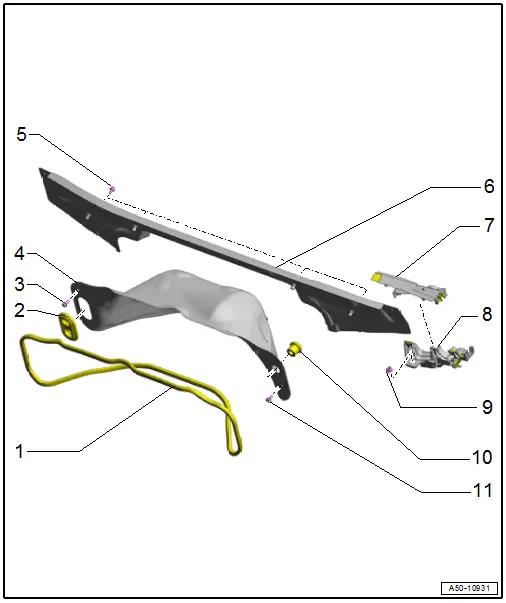
1 - Seal
2 - Grommet
- For coolant lines
3 - Bolt
- 10 Nm
4 - Plenum Chamber Bulkhead
- There are different versions. Refer to the Parts Catalog.
- Removing and Installing. Refer to → Chapter "Plenum Chamber Bulkhead, Removing and Installing".
5 - Bolt
- 10 Nm
- Quantity: 4
6 - Plenum Chamber End Plate
- Removing and Installing. Refer to → Chapter "Plenum Chamber End Plate, Removing and Installing".
7 - Upper Cover
- For the plenum chamber end plate
- Removing and Installing. Refer to → Chapter "Plenum Chamber End Plate Upper Cover, Removing and Installing".
8 - Lower Cover
- For the plenum chamber end plate
- Removing and Installing. Refer to → Chapter "Plenum Chamber End Plate Lower Cover, Removing and Installing".
9 - Nut
- 3 Nm
- Quantity: 3
10 - Grommet
- For the brake booster vacuum line
11 - Bolt
- 10 Nm
Overview - Plenum Chamber Cover
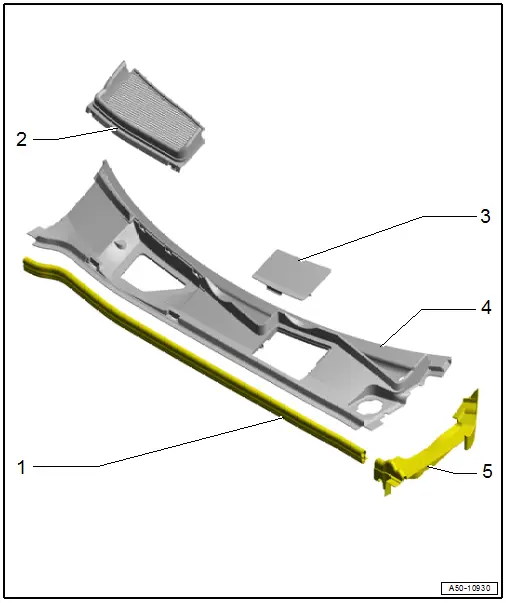
1 - Seal
2 - Cover
- For the fresh air intake
3 - Cover
- For the brake fluid reservoir
4 - Plenum Chamber Cover
- Removing and Installing. Refer to → Chapter "Plenum Chamber Cover, Removing and Installing".
5 - Rear Cover
- Overview. Refer to → Chapter "Overview - Fender".

