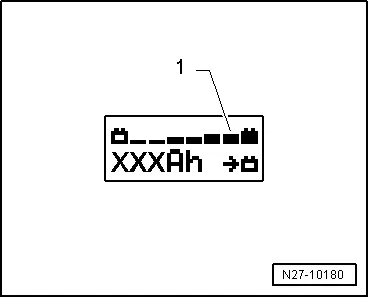Audi Q7: Battery Charger -VAS5903-
 WARNING
WARNING
Risk of injury. Follow all warning messages and safety precautions. Refer to → Chapter "Warnings and Safety Precautions".
 WARNING
WARNING
Do not check or charge a Battery -A- when the visual indicator has "no color or is bright yellow". Jump starting must not be used!
There is a risk of explosion during testing, charging or jump starting.
These Batteries -A- must be replaced.
 Note
Note
Observe the Battery Charger -VAS5903- Operating Instructions.
- Battery Charger -VAS5903- device description. Refer to → Chapter "Battery Charger -VAS5903- Device Description".
- Charge the Battery -A-. Refer to → Chapter "Battery, Charging with Battery Charger -VAS5903-".
- Refresh charging. Refer to → Chapter "Refresh Charging with Battery Charger -VAS5903-".
- Severely discharged Battery -A-, charging. Refer to → Chapter "Severely Discharged Battery, Charging with Battery Charger -VAS5903-".
- Support mode. Refer to → Chapter "Battery Charger -VAS5903- Support Mode".
- Maintenance charging. Refer to → Chapter "Battery Charger -VAS5903- Maintenance Charging".
Battery Charger -VAS5903- Device Description
The Battery Charger -VAS5903- is designed to charge all 12 V Batteries -A- in the VW group.
Battery Charger -VAS5903-
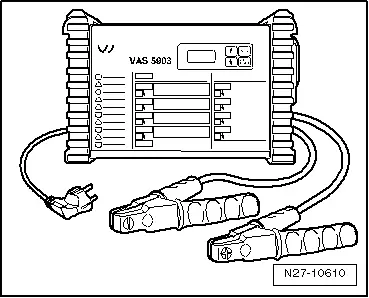
Control Field Overview
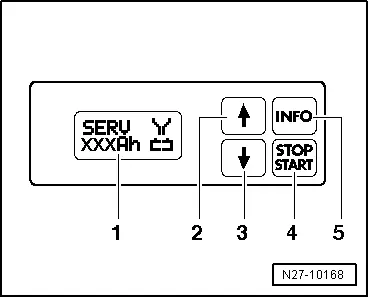
1 - Display
2 - ↑-button "Up"
3 - ↓-button "Down"
4 - START/STOP-button
5 - INFO-button
Battery, Charging with Battery Charger -VAS5903-
 WARNING
WARNING
Risk of injury. Follow all warning messages and safety precautions. Refer to → Chapter "Warnings and Safety Precautions".
 WARNING
WARNING
Do not check or charge a Battery -A- when the visual indicator has "no color or is bright yellow". Jump starting must not be used!
There is a risk of explosion during testing, charging or jump starting.
These Batteries -A- must be replaced.
Special tools and workshop equipment required
- Battery Charger -VAS5903-
 Note
Note
The Battery -A- temperature must be at least 10 ºC.
Procedure
- Turn off the ignition and all electrical consumers and remove the ignition key.
- Connect the Battery Charger -VAS5903- to the power supply. The last selected operation mode is shown on the display. Refer to → Chapter "Battery Charger -VAS5903- Device Description".
- Set the battery type with the INFO button.
The symbol -1- for "standard charge of wet batteries" or the symbol -2- for "standard charge of Gel/Absorbent Glass Mat (AGM) batteries" is indicated in the display.
- Set the battery capacity (Ah) on the Battery -A- to be charged with the corresponding ↑ button or ↓ button.
- Connect the red charge terminal (+) to the positive terminal of the Battery -A-.
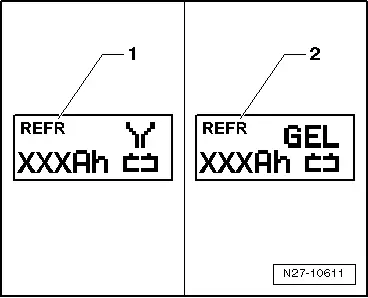
 Note
Note
On vehicles with a Start/Stop function and an installed Battery Monitoring Control Module -J367-, the black charge terminal (-) must be connected to the body ground. The Start/Stop system will malfunction when it is connected to the Battery -A- negative terminal.
- Connect the black charge terminal (-) to the negative terminal of the Battery -A-/negative connector.
The Battery Charger -VAS5903- recognizes the nominal voltage of the connected Battery -A- (6 V/12 V/24 V) and begins the charging process automatically.
The Battery Charger -VAS5903- begins the "final charging" when the charge level is approximately 80 to 85%. The fourth bar is indicated on the display -1-. The Battery -A- is ready to be used.
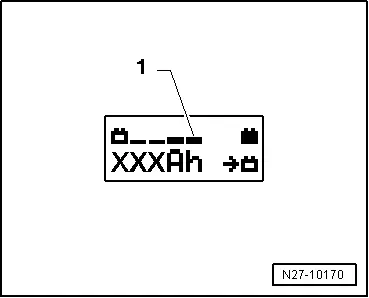
With a charge status of 100%, all bars are indicated on the display -1-.
 Note
Note
- With the battery type "standard charge", parallel operation of electrical consumers during the charging process is possible. The charging time is lengthened by this.
- Depending on the battery type, the Battery Charger -VAS5903- switches to maintenance charging after 1 to 7 hours. To reach a 100% charge level, the Battery -A- should remain connected to the Battery Charger -VAS5903-.
Possible malfunctions and how they are handled
1 - Displayed voltage does not match the nominal voltage:
- Hold down the ↑ button or ↓ button until the charging process begins.
2 - Displayed battery voltage does not match rated voltage - charging process has already begun:
- Press the START/STOP button two times.
- Hold down the ↑ button or ↓ button until the charging process begins again.
3 - The charger does not recognize a Battery -A-, when the battery voltage is less than 2 V:
The display remains unchanged.
The selected battery type and Ampere hours (Ah) are displayed.
Battery -A- charging, ending
- Press the START/STOP-button.
- Remove the charging clamps from the battery terminals.
- Disconnect the Battery Charger -VAS5903- from the power.
Refresh Charging with Battery Charger -VAS5903-
 WARNING
WARNING
Risk of injury. Follow all warning messages and safety precautions. Refer to → Chapter "Warnings and Safety Precautions".
 WARNING
WARNING
Do not check or charge a Battery -A- when the visual indicator has "no color or is bright yellow". Jump starting must not be used!
There is a risk of explosion during testing, charging or jump starting.
These Batteries -A- must be replaced.
 Caution
Caution
"Refresh charging" is not permitted for VW vehicles, because voltage surges can damage the on-board electronics.
The Battery -A- must always be disconnected from the vehicle electrical system when using the "Refresh charging" mode.
 Caution
Caution
Always set the mode that corresponds to the Battery -A- during the charging process. Refer to the Battery Charger -VAS5903- Operating Instructions.
"Refresh Charging" is suitable for wet batteries, which must be filled with distilled water.
Do not use "refresh charging" mode on maintenance-free wet batteries.
"Refresh charging (Refr)" mode is only used on Batteries -A- that are possibly defective (sulfation). The Battery -A- is then charged to the maximum specific gravity of the electrolyte and the plates are reactivated (removal of sulfation layer).
Special tools and workshop equipment required
- Battery Charger -VAS5900-
 Note
Note
The Battery -A- temperature must be at least 10 ºC.
Procedure
- Turn off the ignition and all electrical consumers and remove the ignition key.
- Connect the Battery Charger -VAS5903- to the power supply. The last selected operation mode is shown on the display. Refer to → Chapter "Battery Charger -VAS5903- Device Description".
- Set the battery type with the INFO button.
The symbol -1- for "refresh - charging wet batteries" or the symbol -2- for "refresh - charging of Gel/Absorbent Glass Mat (AGM) batteries" is indicated in the display.
- Set the battery capacity (Ah) on the Battery -A- to be charged with the corresponding ↑ button or ↓ button.
- Connect the red charge terminal (+) to the positive terminal of the Battery -A-.
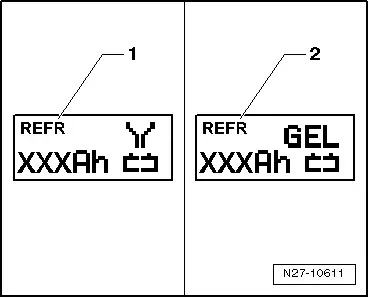
 Note
Note
On vehicles with a Start/Stop function and an installed Battery Monitoring Control Module -J367-, the black charge terminal (-) must be connected to the body ground. The Start/Stop system will malfunction when it is connected to the Battery -A- negative terminal.
- Connect the black charge terminal (-) to the negative terminal of the Battery -A-/negative connector.
The Battery Charger -VAS5900- recognizes the nominal voltage of the connected Battery -A- (6 V/12 V/24 V) and begins the charging process automatically.
The Battery Charger -VAS5900- begins the "final charging" when the charge level is approximately 80 to 85 % of the battery voltage. The fourth bar is indicated on the display -1-. The Battery -A- is now ready to be used.
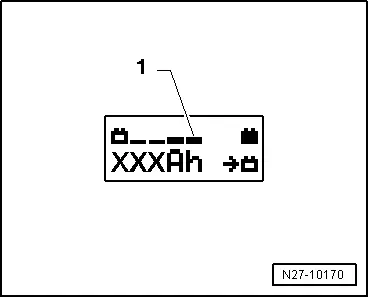
 Note
Note
A successful "Refresh charge" depends on the degree of sulfation on the Battery -A-.
Possible malfunctions and how they are handled
1 - Displayed voltage does not match the nominal voltage:
- Hold down the ↑ button or ↓ button until the charging process begins.
2 - Displayed battery voltage does not match rated voltage - charging process has already begun:
- Press the START/STOP button two times.
- Hold down the ↑ button or ↓ button until the charging process begins.
3 - The charger does not recognize a Battery -A-, when the battery voltage is less than 2 V:
The display remains unchanged.
The set operating mode and Ampere-hours (Ah) are displayed.
Battery -A- charging, ending
- Press the START/STOP-button.
- Remove the charging clamps from the battery terminals.
- Disconnect the Battery Charger -VAS5903- from the power.
Severely Discharged Battery, Charging with Battery Charger -VAS5903-
 WARNING
WARNING
Risk of injury. Follow all warning messages and safety precautions. Refer to → Chapter "Warnings and Safety Precautions".
 WARNING
WARNING
Do not check or charge a Battery -A- when the visual indicator has "no color or is bright yellow". Jump starting must not be used!
There is a risk of explosion during testing, charging or jump starting.
These Batteries -A- must be replaced.
 Caution
Caution
-
The polarity protection of the charger clamps is not active in the operation mode "charging severely discharged batteries/Support mode". Connect the charger clamps to the battery terminals correctly according to polarity!
- Always set the mode that corresponds to the Battery -A- during the charging process. Refer to the Battery Charger -VAS5903- Operating Instructions.
- The Battery Charger -VAS5903- does not recognize the severely discharged Battery -A-. Refer to → Chapter "Severely Discharged Batteries".
- Do not touch START / STOP button when battery cables are incorrectly connected! The Battery Charger -VAS5903- can become damaged.
The Battery Charger -VAS5903- will not automatically recognize the Battery -A- for Batteries -A- with a voltage less than 2 V.
Special tools and workshop equipment required
- Battery Charger -VAS5903-
 Note
Note
- For information in the chapter. Refer to → Chapter "Severely Discharged Batteries".
- The Battery -A- temperature must be at least 10 ºC (50 ºF).
- Severely discharged batteries in vehicles must be replaced prior to delivery. Pre-existing damage cannot be ruled out.
Procedure
- Turn off the ignition and all electrical consumers and remove the ignition key.
- Connect the Battery Charger -VAS5903- to the power supply. The last selected operation mode is shown on the display. Refer to → Chapter "Battery Charger -VAS5903- Device Description".
- Set the battery type with the INFO button.
The symbol -1- for "service charge of wet batteries" or the symbol -2- for "service charge of Gel/Absorbent Glass Mat (AGM) batteries" is indicated in the display.
- Set the battery capacity (Ah) on the Battery -A- to be charged with the corresponding ↑ button or ↓ button.
- Connect the red charge terminal (+) to the positive terminal of the Battery -A-.
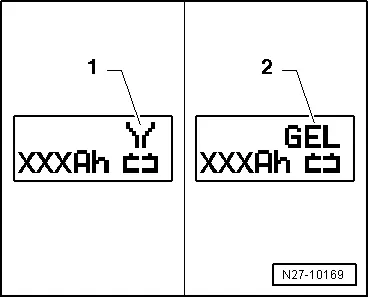
 Note
Note
On vehicles with a Start/Stop function and an installed Battery Monitoring Control Module -J367-, the black charge terminal (-) must be connected to the body ground. The Start/Stop system will malfunction when it is connected to the Battery -A- negative terminal.
- Connect the black charge terminal (-) to the negative terminal of the Battery -A-/negative connector.
- Press the START/STOP button for about 5 seconds. The menu selection "Charging severely discharged batteries/Support mode" is activated.
- Press the corresponding ↑-button or ↓ button to adjust the battery voltage(6 V/12 V/24 V).
 Note
Note
If no button is touched within five seconds, the Battery Charger -VAS5903- will return to the main menu (operating mode selection).
- Select the battery voltage by pressing the START/STOP button.
Then the inquiry about the correct polarity of the charging clamps is made.
- Check correct polarity connection of charger clamps.
- Confirm charging clamps are connected to correct poles via START/STOP button.
The Battery Charger -VAS5903- starts to charge the severely discharged Battery -A-.
Battery -A- charging, ending
- Press the START/STOP-button.
- Remove the charging clamps from the battery terminals.
- Disconnect the Battery Charger -VAS5903- from the power.
Battery Charger -VAS5903- Support Mode
General Information
The support mode provides the vehicle electrical system with voltage when the Battery -A- is removed or disconnected.
For more information. Refer to the Battery Charger -VAS5903- Operating Instructions.
The support mode is used for the following situations:
- Vehicle electrical system support mode with the Battery -A- not installed
- Maintaining the voltage when the battery is being replaced
- Systems test without the Battery -A-
 WARNING
WARNING
Risk of injury. Follow all warning messages and safety precautions. Refer to → Chapter "Warnings and Safety Precautions".
 WARNING
WARNING
Do not check or charge a Battery -A- when the visual indicator has "no color or is bright yellow". Jump starting must not be used!
There is a risk of explosion during testing, charging or jump starting.
These Batteries -A- must be replaced.
Special tools and workshop equipment required
-
Battery Charger -VAS5903-
Procedure
 Caution
Caution
- The polarity protection of the charger clamps is not active in the operation mode "charging severely discharged batteries/Support mode". Connect the charger clamps to the battery terminals correctly according to polarity!
- It can result in sparks due to short circuit.
- This constitutes an explosion risk.
- Make sure the charging clamp connections are secure.
- Do not touch START / STOP button when battery cables are incorrectly connected! The Battery Charger -VAS5903- can become damaged.
- Remove the Battery -A-. Refer to → Electrical Equipment; Rep. Gr.27; Battery; Battery, Removing and Installing.
- Connect the Battery Charger -VAS5903- to the power supply. The last selected operation mode is shown on the display. Refer to → Chapter "Battery Charger -VAS5903- Device Description".
 Caution
Caution
Whenever the Battery -A- is removed, be careful to prevent contact between the connected charge clamp on the positive terminal and the body ground. Likewise prevent contact between the battery terminals.
- Connect the red charge terminal (+) to the positive terminal of the Battery -A-.
 Note
Note
On vehicles with a Start/Stop function and an installed Battery Monitoring Control Module -J367-, the black charge terminal (-) must be connected to the body ground. The Start/Stop system will malfunction when it is connected to the Battery -A- negative terminal.
- Connect the black charge terminal (-) to the negative terminal of the Battery -A-/negative connector.
- Press the START/STOP button for about 5 seconds. The menu selection "Charging severely discharged batteries/Support mode" is activated.
- Press the corresponding ↑-button or ↓ button to adjust the battery voltage(6 V/12 V/24 V).
 Note
Note
If no button is touched within five seconds, the Battery Charger -VAS5903- will return to the main menu (operating mode selection).
- Select the battery voltage by pressing the START/STOP button.
Then the inquiry about the correct polarity of the charging clamps is made.
- Check correct polarity connection of charger clamps.
- Confirm charging clamps are connected to correct poles via START/STOP button.
The Battery Charger -VAS5903- starts the Battery -A- support mode.
End the Battery Support Mode
- Press the START/STOP-button.
- Remove the charging clamps from the battery terminals.
- Disconnect the Battery Charger -VAS5903- from the power.
Battery Charger -VAS5903- Maintenance Charging
 Note
Note
- If the Battery -A- is discharged by an electrical consumer during maintenance charging, the Battery Charger -VAS5903- automatically supplies an appropriate charge.
- Maintenance charging can be performed without time restrictions.
- The Battery -A- can be used constantly.
- Observe the maintenance notes of the battery manufacturer.
 WARNING
WARNING
Risk of injury. Follow all warning messages and safety precautions. Refer to → Chapter "Warnings and Safety Precautions".
 WARNING
WARNING
Do not check or charge a Battery -A- when the visual indicator has "no color or is bright yellow". Jump starting must not be used!
There is a risk of explosion during testing, charging or jump starting.
These Batteries -A- must be replaced.
Special tools and workshop equipment required
- Battery Charger -VAS5903-
If the Battery -A- is fully charged, the Battery Charger -VAS5903- starts maintenance charging.
Procedure
- Proceed as if charging the Battery -A-. Refer to → Chapter "Battery, Charging with Battery Charger -VAS5903-".
With a charge status of 100%, all bars are indicated on the display -1-.