Audi Q7: Battery Charger -VAS5095A-
 WARNING
WARNING
Risk of injury. Follow all warning messages and safety precautions. Refer to → Chapter "Warnings and Safety Precautions".
In order to prevent damage to the Battery -A- or vehicle, observe the battery type information. Refer to → Chapter "Battery Types".
 WARNING
WARNING
Do not check or charge a Battery -A- when the visual indicator has "no color or is bright yellow". Jump starting must not be used!
There is a risk of explosion during testing, charging or jump starting.
These Batteries -A- must be replaced.
 Note
Note
- The charge current cannot be read on the Battery Charger -VAS5095A-. The charge current must be measured externally with a current probe (Test Instrument Set - Current Clamp - 100A -VAS6356/4A-).
- Observe the Battery Charger -VAS5095A- Operating Instructions.
- Battery Charger -VAS5095A- device description. Refer to → Chapter "Battery Charger -VAS5095A- Device Description".
- Charge the Battery -A-. Refer to → Chapter "Battery, Charging with Battery Charger -VAS5095A-".
- Severely discharged Battery -A-, charging. Refer to → Chapter "Severely Discharged Battery, Charging with Battery Charger -VAS5095A-".
- Support mode. Refer to → Chapter "Battery Charger -VAS5095A- Support Mode".
- Buffer mode/maintenance charging. Refer to → Chapter "Battery Charger -VAS5095A- Maintenance Charging".
Battery Charger -VAS5095A- Device Description
The Battery Charger -VAS5095A- is designed to charge all 12 V Batteries -A- in the VW group.
The battery is charged without amperage or voltage surges. Thereby the on-board electronics will not be affected. It is not necessary to remove the Battery -A- from the vehicle or be disconnected from the electrical system during charging.
Battery Charger -VAS5095A-
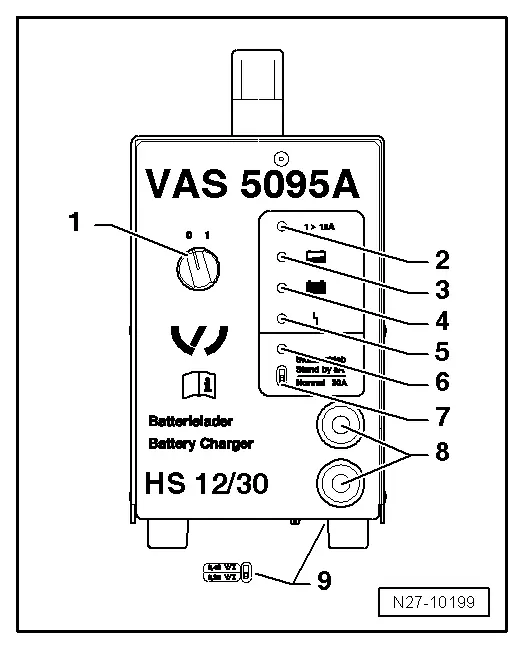
1 - ON/OFF-Switch (0 = OFF)
2 - Charge current display (I greater than 12 A)
3 - Battery -A- charge current display, partially charged (greater than 90%)
4 - Maintenance charging, lights up green when the Battery -A- is charged
5 - Interference indicator
6 - Support mode indicator
7 - Support mode/normal mode selector switch
8 - Charge cable: red charging clamp (+), black charging clamp (-)
9 - Battery type change switch (on the bottom of the unit)
Battery, Charging with Battery Charger -VAS5095A-
 WARNING
WARNING
Risk of injury. Follow all warning messages and safety precautions. Refer to → Chapter "Warnings and Safety Precautions".
Special tools and workshop equipment required
- Battery Charger -VAS5095A-
 Caution
Caution
While charging, always set the battery type to 2.4 V/C (Volts/Cell)! This applies to all Batteries -A-.
 Note
Note
The Battery -A- temperature must be at least 10 ºC.
 WARNING
WARNING
Do not check or charge a Battery -A- when the visual indicator has "no color or is bright yellow". Jump starting must not be used!
There is a risk of explosion during testing, charging or jump starting.
These Batteries -A- must be replaced.
Procedure
- Turn off the ignition and all electrical consumers and remove the ignition key.
- Check the battery type setting on the battery type switch. Refer to → Chapter "Battery Charger -VAS5095A- Device Description". The battery type switch must be set to 2.4V/C (Volts/Cell).
- Connect the red charge terminal (+) to the positive terminal of the Battery -A-.
 Note
Note
On vehicles with a Start/Stop function and an installed Battery Monitoring Control Module -J367-, the black charge terminal (-) must be connected to the body ground. The Start/Stop system will malfunction when it is connected to the Battery -A- negative terminal.
- Connect the black charge terminal (-) to the negative terminal of the Battery -A-/negative connector.
- Switch on the Battery Charger -VAS5095A-. Refer to → Chapter "Battery Charger -VAS5095A- Device Description".
Charge current displays. Refer to → Fig. " Battery Charger -VAS5095A- "-2- and -3- light up yellow. The Battery -A- is partially charged (approximately 90 %) when only the yellow LED -3- is on.
If the green LED. Refer to → Fig. " Battery Charger -VAS5095A- "-4- is also on, then the Battery Charger -VAS5095A- has switched to maintenance charging. The Battery -A- is charged.
- Switch off the Battery Charger -VAS5095A-. Refer to → Chapter "Battery Charger -VAS5095A- Device Description".
- Remove the charging clamps from the battery terminals.
Severely Discharged Battery, Charging with Battery Charger -VAS5095A-
 WARNING
WARNING
Risk of injury. Follow all warning messages and safety precautions. Refer to → Chapter "Warnings and Safety Precautions".
The Battery Charger -VAS5095A- automatically detects severely discharged Batteries -A- and starts the charging process conservatively with a low charge current. The charge current is automatically adjusted to the battery charge state.
 Note
Note
- For information in the chapter. Refer to → Chapter "Severely Discharged Batteries".
- The battery voltage must be at least 0.6 V!
- Severely discharged Batteries -A- in vehicles must be replaced prior to delivery. Pre-existing damage cannot be ruled out.
 WARNING
WARNING
Do not check or charge a Battery -A- when the visual indicator has "no color or is bright yellow". Jump starting must not be used!
There is a risk of explosion during testing, charging or jump starting.
These Batteries -A- must be replaced.
Procedure
- Charge the Battery -A-. Refer to → Chapter "Battery, Charging with Battery Charger -VAS5095A-".
Battery Charger -VAS5095A- Support Mode
General Information
The support mode provides the vehicle electrical system with voltage when the Battery -A- is removed or disconnected.
For more information. Refer to the Battery Charger -VAS5095A- Operating Instructions.
The support mode is used for the following situations:
- Vehicle electrical system support mode with the Battery -A- not installed
- Maintaining the voltage when the battery is being replaced
- Systems test without the Battery -A-
 WARNING
WARNING
Risk of injury. Follow all warning messages and safety precautions. Refer to → Chapter "Warnings and Safety Precautions".
 WARNING
WARNING
Do not check or charge a Battery -A- when the visual indicator has "no color or is bright yellow". Jump starting must not be used!
There is a risk of explosion during testing, charging or jump starting.
These Batteries -A- must be replaced.
Special tools and workshop equipment required
- Battery Charger -VAS5095A-
Procedure
 Caution
Caution
- The polarity protection of the charger clamps is not active in the operation mode "charging severely discharged batteries/Support mode". Connect the charger clamps to the battery terminals correctly according to polarity!
- It can result in sparks due to short circuit.
- This constitutes an explosion risk.
- Make sure the charging clamp connections are secure.
- Remove the Battery -A-. Refer to → Electrical Equipment; Rep. Gr.27; Battery; Battery, Removing and Installing.
 Caution
Caution
Whenever the Battery -A- is removed, be careful to prevent contact between the connected charge clamp on the positive terminal and the body ground. Likewise prevent contact between the battery terminals.
- Clamp the red charging clamp (+) to the vehicle positive battery terminal.
 Note
Note
On vehicles with a Start/Stop function and an installed Battery Monitoring Control Module -J367-, the black charge terminal (-) must be connected to the body ground. The Start/Stop system will malfunction when it is connected to the Battery -A- negative terminal.
- Attach the black charging clamp (-) to the vehicle battery negative terminal.
- Check the setting for the support mode/standard operation switch. Refer to → Chapter "Battery Charger -VAS5095A- Device Description". It must be set to "support mode".
- Check correct polarity connection of charger clamps.
- Switch on the Battery Charger -VAS5095A-. Refer to → Chapter "Battery Charger -VAS5095A- Device Description".
The Battery Charger -VAS5095A- starts the support mode.
End the Battery Support Mode
- Switch off the Battery Charger -VAS5095A-. Refer to → Chapter "Battery Charger -VAS5095A- Device Description".
- Remove the charging clamps from the battery terminals.
- Disconnect the Battery Charger -VAS5095A- from the power.
Battery Charger -VAS5095A- Maintenance Charging
 WARNING
WARNING
Risk of injury. Follow all warning messages and safety precautions. Refer to → Chapter "Warnings and Safety Precautions".
 WARNING
WARNING
Do not check or charge a Battery -A- when the visual indicator has "no color or is bright yellow". Jump starting must not be used!
There is a risk of explosion during testing, charging or jump starting.
These Batteries -A- must be replaced.
In maintenance charging, the Battery Charger -VAS5095A- provides safe charging and preserves the charge of the Battery -A-.
Procedure
- Proceed as if charging the Battery -A-. Refer to → Chapter "Battery, Charging with Battery Charger -VAS5095A-".
If the Battery -A- is discharged by an electrical consumer during maintenance charging, the Battery Charger -VAS5095A- automatically supplies the appropriate charge.
Maintenance charging can be performed without time restrictions. The Battery -A- can be used constantly.

